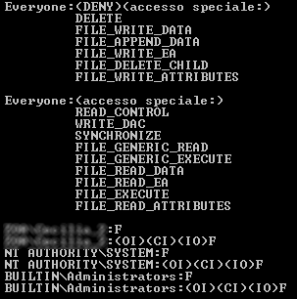Leggi questo articolo in italiano
You have a problem with your PC. It may be an old Windows XP, possibly Home Edition. A couple of symptoms are the following:
When you try to open an office file, the application (Word, Excel, etc.) states that it is yet open by “another user”.
Error: “<filename> is locked for editing by ‘another user’. Open ‘Read-Only’ or click ‘Notify’ to open read-only and receive notification when the document is no longer in use.
If you choose to open it in read-only mode, you receive an error such as:
Word experienced an error trying to open the file.
Try these suggestions.
Check the file permissions for the document or drive
Make sure there is sufficient free memory and disk space
Open the file with the Text Recovery converter
Moreover, when you open Outlook Express, you can download new messages, you can see the sender and the subject, but the message body is blank.
Other applications may fail with any kind of error message as well.
What happened?
Well, first of all I suspect you were infected by some kind of malware. Please do a full scan with your antimalware software, then open msconfig (Start, Run, type msconfig) and go to the “startup” section. Disable any suspect program, and reboot.
Also open your %userprofile% folder (Start, Run, type %userprofile%) and go to Start menu, Programs, Startup. Remove any unwanted file. If you receive an “access denied” error, try using a tool such as Unlocker.
These step don’t resolve your problem, however. It’s likely that your problem is related to your temp folder permissions.
Open a command prompt (Start, Run, type cmd). At the prompt type: cacls %temp%
You may see that the Everyone group has a deny permission.
You are lucky: you found the problem.
Just type:
cacls %temp% /e /r everyone
Now please try opening you applications and files. They should work.
If the above command fails, you may create a new folder in your profile and redirect both %temp% and %tmp% to that folder. Or you may want to create a new user and move your personal file on the new profile.
If this post was helpful, please leave a comment: this could help other people having the same issue.